List Of Trip Toys: Difference between revisions
Jump to navigation
Jump to search
m |
|||
| (7 intermediate revisions by 4 users not shown) | |||
| Line 2: | Line 2: | ||
|- | |- | ||
! Link !! Example !! Summary!! Settings !! Interactive | ! Link !! Example !! Summary!! Settings !! Interactive | ||
|- | |||
| [https://trippy.city Trippy City]||[[File:Trippycity.png|100px|thumbnail|center]] || Trippy City is a curated collection of media that goes great with juice boxes, adventures, and good times. || No || No | |||
|- | |- | ||
| [http://iacopoapps.appspot.com/hopalongwebgl/ Hop Along]||[[File:Hopalong.png|100px|thumbnail|center]] || A never ending orbits visualizer. Use keys and mouse to increase speed and angle || Yes || Yes | | [http://iacopoapps.appspot.com/hopalongwebgl/ Hop Along]||[[File:Hopalong.png|100px|thumbnail|center]] || A never ending orbits visualizer. Use keys and mouse to increase speed and angle || Yes || Yes | ||
| Line 23: | Line 25: | ||
|| Colorful balls that follow your mouse (Enable fullscreen for best effect)|| Yes|| Yes | || Colorful balls that follow your mouse (Enable fullscreen for best effect)|| Yes|| Yes | ||
|- | |- | ||
| [ | | [https://helloenjoy.itch.io/lights Lights] || | ||
[[File:Lights.png|100px|thumbnail|center]] | [[File:Lights.png|100px|thumbnail|center]] | ||
|| Musical experience to the tunes of Ellie Goulding's Lights|| No|| Yes | || Musical experience to the tunes of Ellie Goulding's Lights|| No|| Yes | ||
| Line 31: | Line 33: | ||
|| Explore the night sky|| Yes|| Yes | || Explore the night sky|| Yes|| Yes | ||
|- | |- | ||
| [ | | [https://iacopoapps.appspot.com/hopalongwebgl/ Orbits Visualizer] || | ||
[[File:orbits.jpg|100px|thumbnail|center]] | [[File:orbits.jpg|100px|thumbnail|center]] | ||
|| Move at changeable speed through colorful fractals that never end|| Yes|| Yes | || Move at changeable speed through colorful fractals that never end|| Yes|| Yes | ||
|- | |- | ||
| [http://www.iamnop.com/particles Particle Dream] || | | [http://www.iamnop.com/particles Particle Dream] || | ||
| Line 47: | Line 45: | ||
|| Never ending cosmic zooming experience (click and drag for speed) || No|| Yes | || Never ending cosmic zooming experience (click and drag for speed) || No|| Yes | ||
|- | |- | ||
| [ | | [https://mandala.akrin.com/#1sZ2W/ Draw A Mandala] || | ||
[[File:mandela2.png|100px|thumbnail|center]] | [[File:mandela2.png|100px|thumbnail|center]] | ||
|| Draw a mandala with different colors || Yes|| Yes | || Draw a mandala with different colors || Yes|| Yes | ||
|- | |- | ||
| [ | | [https://askalice.me/mandala/ Draw A 3D Mandala] || | ||
[[File:3dmandala.png|100px|thumbnail|center]] | |||
|| Draw a mandala with different colors in 3d || Yes|| Yes | |||
|- | |||
| [https://29a.ch/sandbox/2011/neonflames/# Neon Flames] || | |||
[[File:Neonflames.jpg|100px|thumbnail|center]] | [[File:Neonflames.jpg|100px|thumbnail|center]] | ||
|| Draw nebula like art (many options in top right corner) || Yes|| Yes | || Draw nebula like art (many options in top right corner) || Yes|| Yes | ||
|- | |- | ||
| [ | | [https://mrdoob.com/#/120/harmony Mr Doob Harmony] | ||
|[[File:Harmony.jpg|100px|thumbnail|center]] | |[[File:Harmony.jpg|100px|thumbnail|center]] | ||
|| Make art by sketching with different materials and colors (many more triptoys at the top of the page)|| Yes|| Yes | || Make art by sketching with different materials and colors (many more triptoys at the top of the page)|| Yes|| Yes | ||
|- | |- | ||
| [ | | [https://haxiomic.github.io/GPU-Fluid-Experiments/html5/?q=High Fluids] || | ||
[[File:Fluid.png|100px|thumbnail|center]] | [[File:Fluid.png|100px|thumbnail|center]] | ||
|| Colorful physics demonstration of fluid || Yes|| Yes | || Colorful physics demonstration of fluid || Yes|| Yes | ||
|- | |- | ||
| [ | | [https://dagobah.net/flash/ToneMatrix.swf Tone Matrix] || | ||
[[File:Tonematrix.png|100px|thumbnail|center]] | [[File:Tonematrix.png|100px|thumbnail|center]] | ||
|| Create music by clicking dots on the roster|| No|| Yes | || Create music by clicking dots on the roster|| No|| Yes | ||
| Line 72: | Line 74: | ||
|| Physics demonstration. Move around, drag the ball, ripple the water.|| Yes|| Yes | || Physics demonstration. Move around, drag the ball, ripple the water.|| Yes|| Yes | ||
|- | |- | ||
| [ | | [https://arkadia.xyz Arkadia] || | ||
[[File:Warc-Arkadia.jpg|100px|thumbnail|center]] | [[File:Warc-Arkadia.jpg|100px|thumbnail|center]] | ||
|| Never ending psychedelic forest|| No|| No | || Never ending psychedelic forest|| No|| No | ||
|- | |- | ||
| [https://lhbzr.com/experiments/triangles/ Triangle] || | | [https://lhbzr.com/experiments/triangles/ Triangle] || | ||
[[File:Triangles.png|100px|thumbnail|center]] | [[File:Triangles.png|100px|thumbnail|center]] | ||
|| Click your mouse for flashy triangles (warning:loud music)|| No|| Yes | || Click your mouse for flashy triangles (warning:loud music)|| No|| Yes | ||
|- | |- | ||
| [http://iridescentpuddle.com Puddle] || | | [http://iridescentpuddle.com Puddle] || | ||
| Line 100: | Line 86: | ||
|| Interact with paint-like soundwaves|| No|| Yes | || Interact with paint-like soundwaves|| No|| Yes | ||
|- | |- | ||
| [ | | [https://helloenjoy.itch.io/hellorun Hello Enjoy] || | ||
[[File:Hellorun.jpg|100px|thumbnail|center]] | [[File:Hellorun.jpg|100px|thumbnail|center]] | ||
|| Colorful game with music|| No|| Yes | || Colorful game with music|| No|| Yes | ||
| Line 108: | Line 94: | ||
|| Draw lines and walk through a forest while creating music|| No|| Yes | || Draw lines and walk through a forest while creating music|| No|| Yes | ||
|- | |- | ||
| [ | | [https://asoftmurmur.com/ Soft Murmur] || | ||
[[File:Murmur.png|100px|thumbnail|center]] | [[File:Murmur.png|100px|thumbnail|center]] | ||
|| Create your own mix of background noise|| Yes|| Yes | || Create your own mix of background noise|| Yes|| Yes | ||
|- | |- | ||
| [https://plasma-pong.en.softonic.com/ Plasma Pong] || | | [https://plasma-pong.en.softonic.com/ Plasma Pong] || | ||
| Line 122: | Line 104: | ||
| [https://mynoise.net MyNoise.net] || | | [https://mynoise.net MyNoise.net] || | ||
[[File:MyNoiseTropicalRain.png|100px|thumbnail|center]] | [[File:MyNoiseTropicalRain.png|100px|thumbnail|center]] | ||
|| Ambient noise generator with a variety of themes from rain to black holes to busy cafe || Yes|| No | || Ambient noise generator with a variety of themes from rain to black holes to busy cafe to kitten purrs. || Yes|| No | ||
|- | |||
| [https://rorschmap.com Rorschmap] || | |||
[[File:Rorschmap.gif|100px|thumbnail|center]] | |||
|| Automated kaleidoscope google maps journey, with customizable location. Has interactive Street View version || Yes|| Yes | |||
|- | |||
| [https://erppy.co/ erppy] || | |||
[[File:Erppy.jpg|100px|thumbnail|center]] | |||
|| Automated fractally descending platformy tunnel. Steerable with mouse and arrow keys. Optional music || Yes|| Yes | |||
|- | |- | ||
|} | |} | ||
Latest revision as of 19:45, 27 November 2020
| Link | Example | Summary | Settings | Interactive |
|---|---|---|---|---|
| Trippy City | 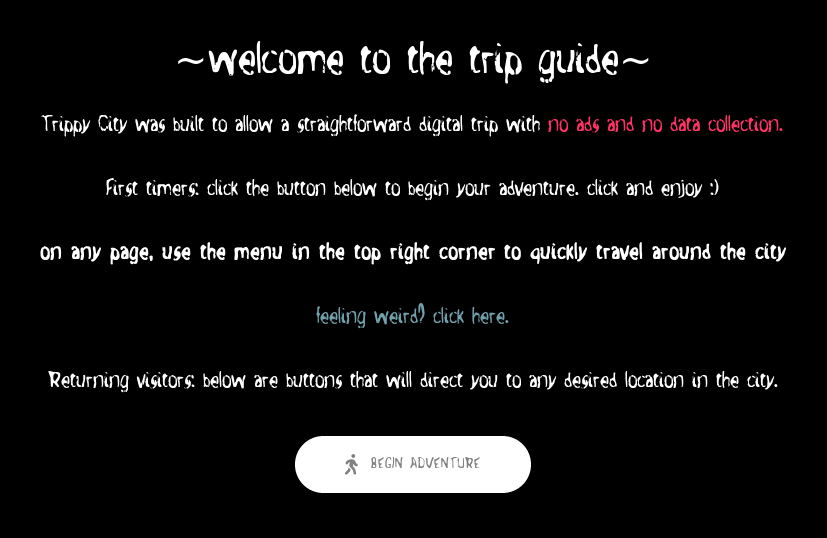 |
Trippy City is a curated collection of media that goes great with juice boxes, adventures, and good times. | No | No |
| Hop Along | 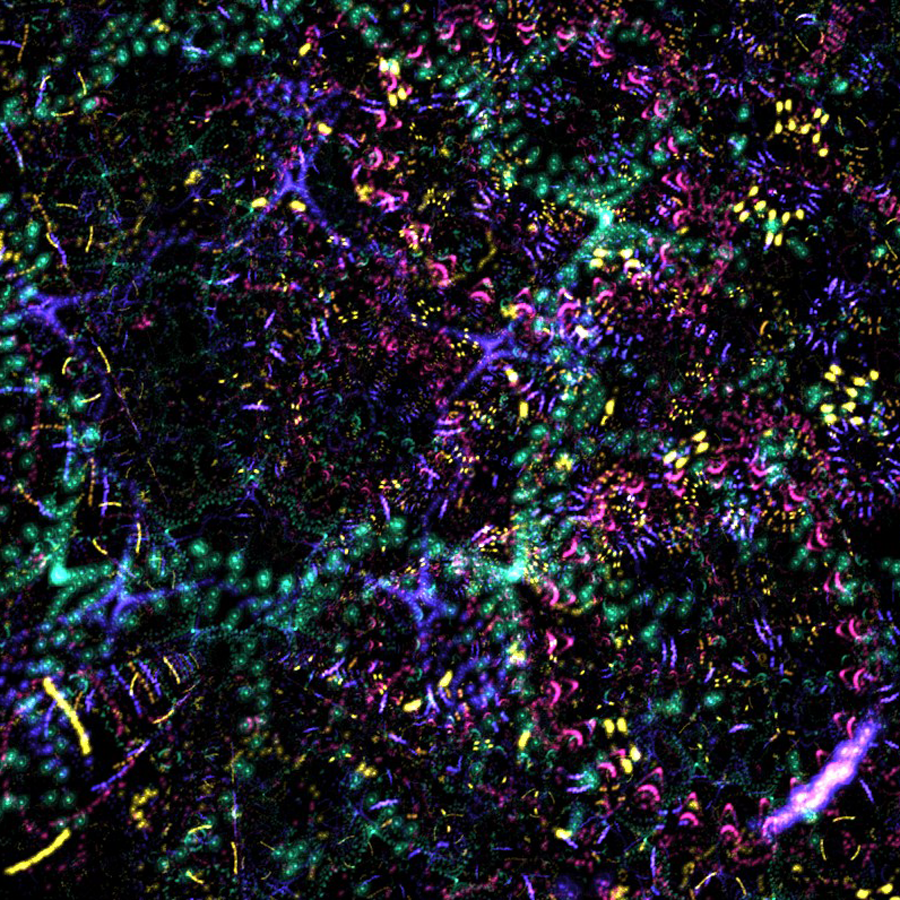 |
A never ending orbits visualizer. Use keys and mouse to increase speed and angle | Yes | Yes |
| Plink |
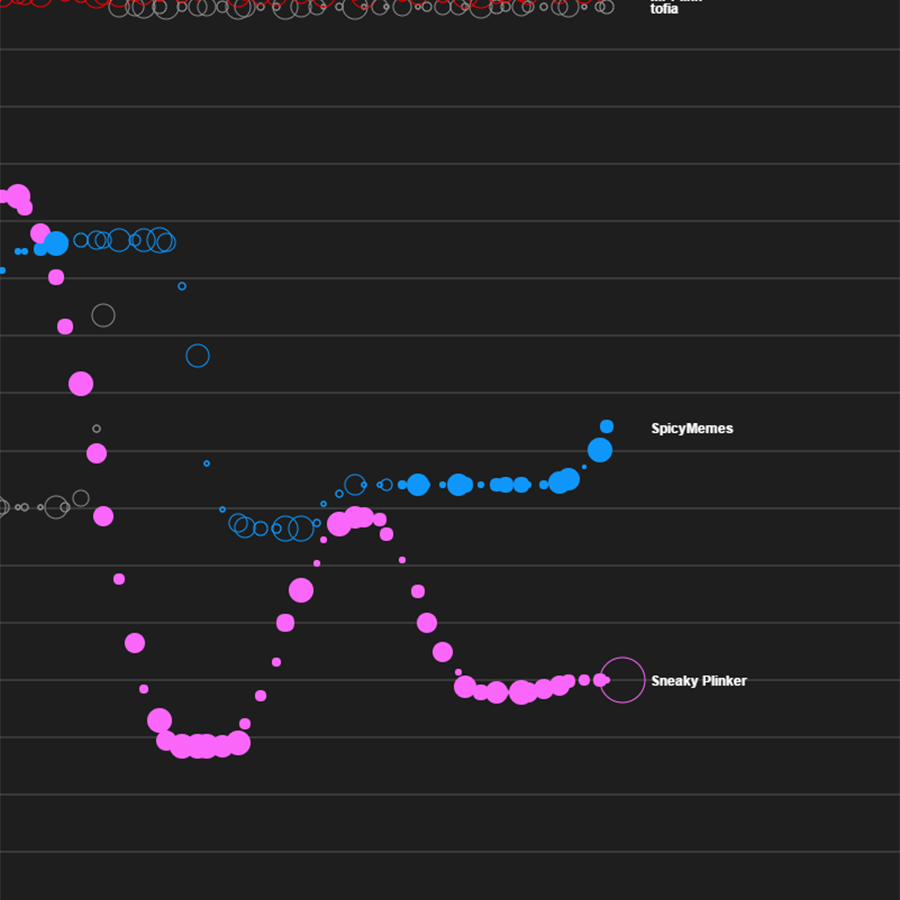 |
Multiplayer music maker | Yes | Yes |
| Strobe |
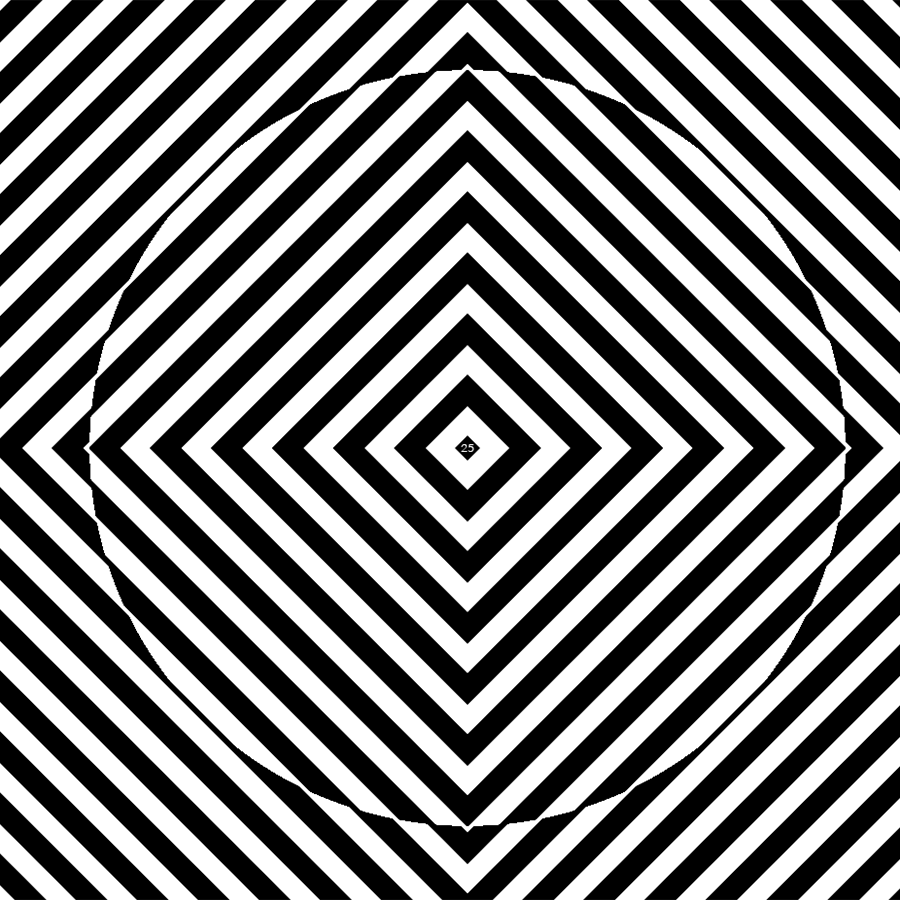 |
Stare at the middle for 30 seconds for to experience an optical illusion | No | No |
| Patapap |
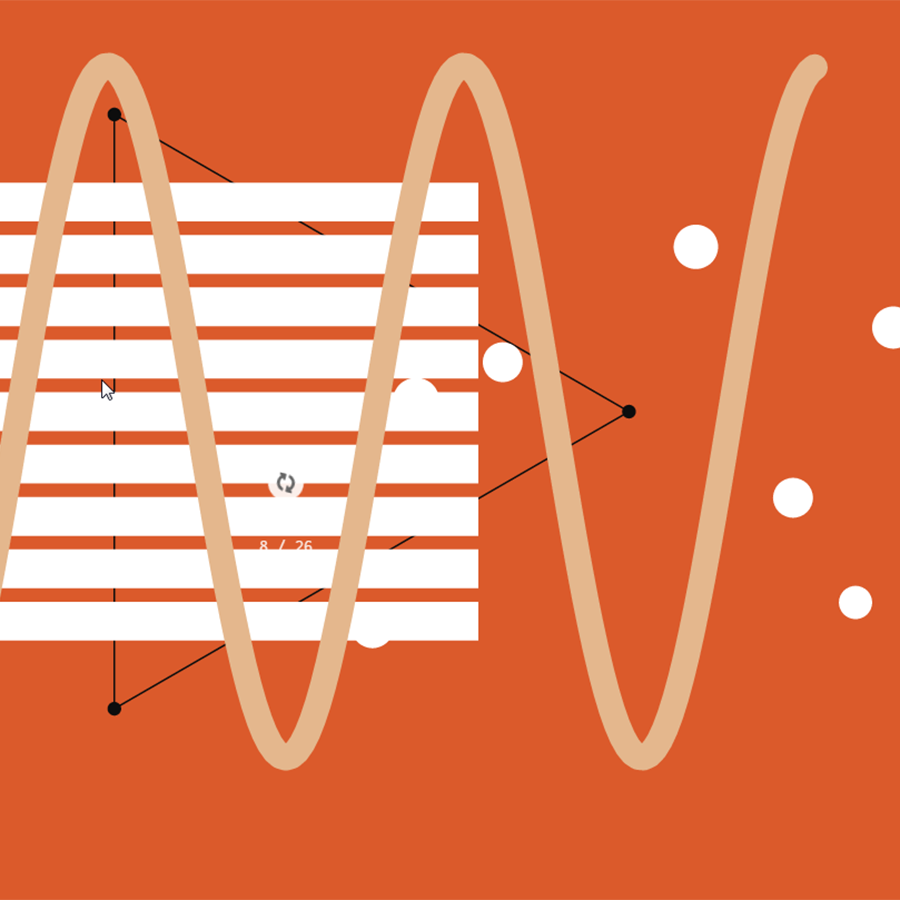 |
Press random keys on your keyboard for a musical and visual experience | No | Yes |
| Weavesilk |  |
Generate art | Yes | Yes |
| Balls demo |
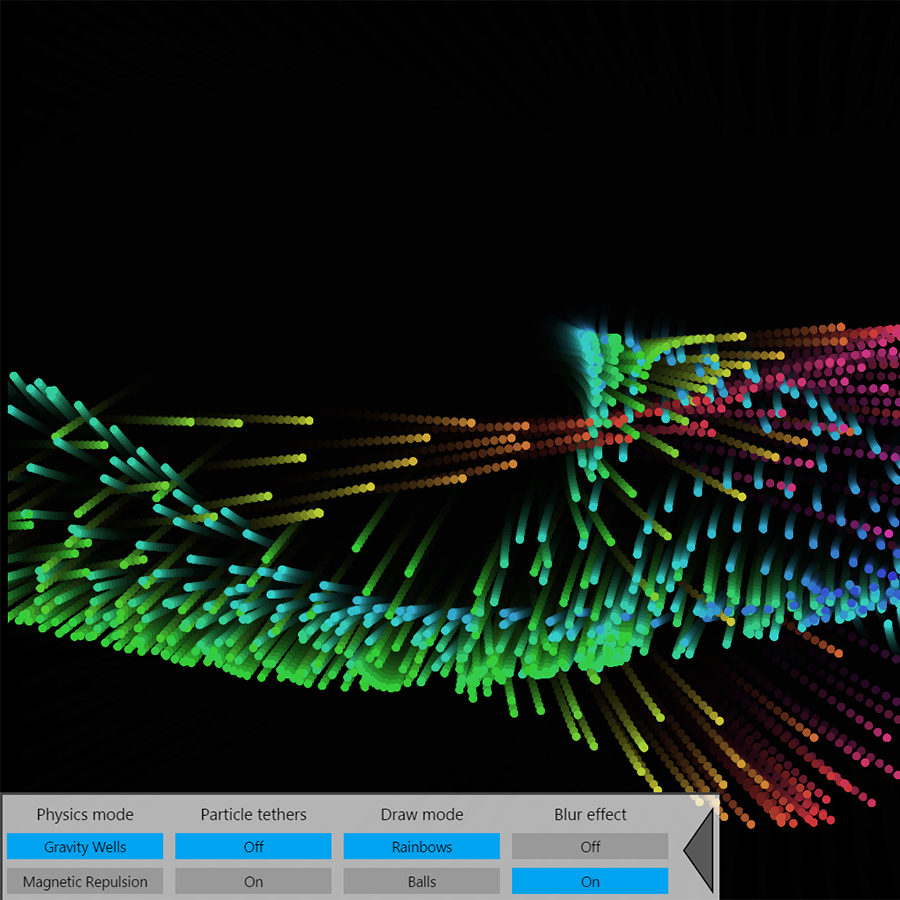 |
Colorful balls that follow your mouse (Enable fullscreen for best effect) | Yes | Yes |
| Lights |
 |
Musical experience to the tunes of Ellie Goulding's Lights | No | Yes |
| Chromoscope |
 |
Explore the night sky | Yes | Yes |
| Orbits Visualizer |
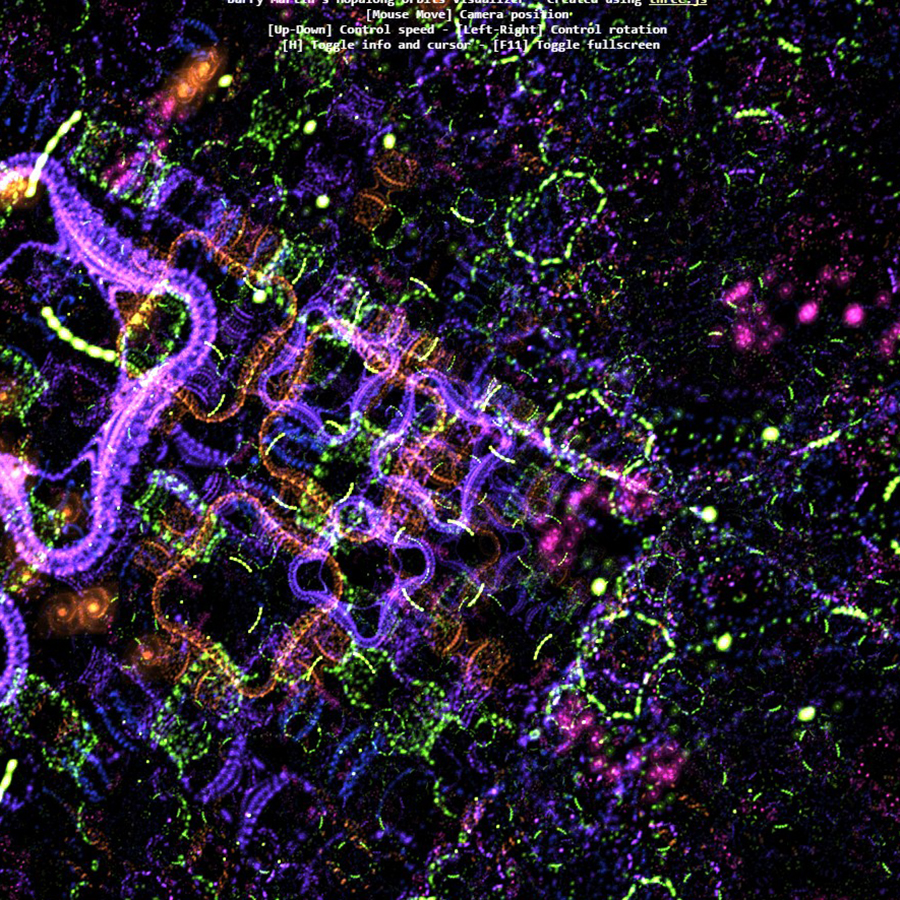 |
Move at changeable speed through colorful fractals that never end | Yes | Yes |
| Particle Dream |
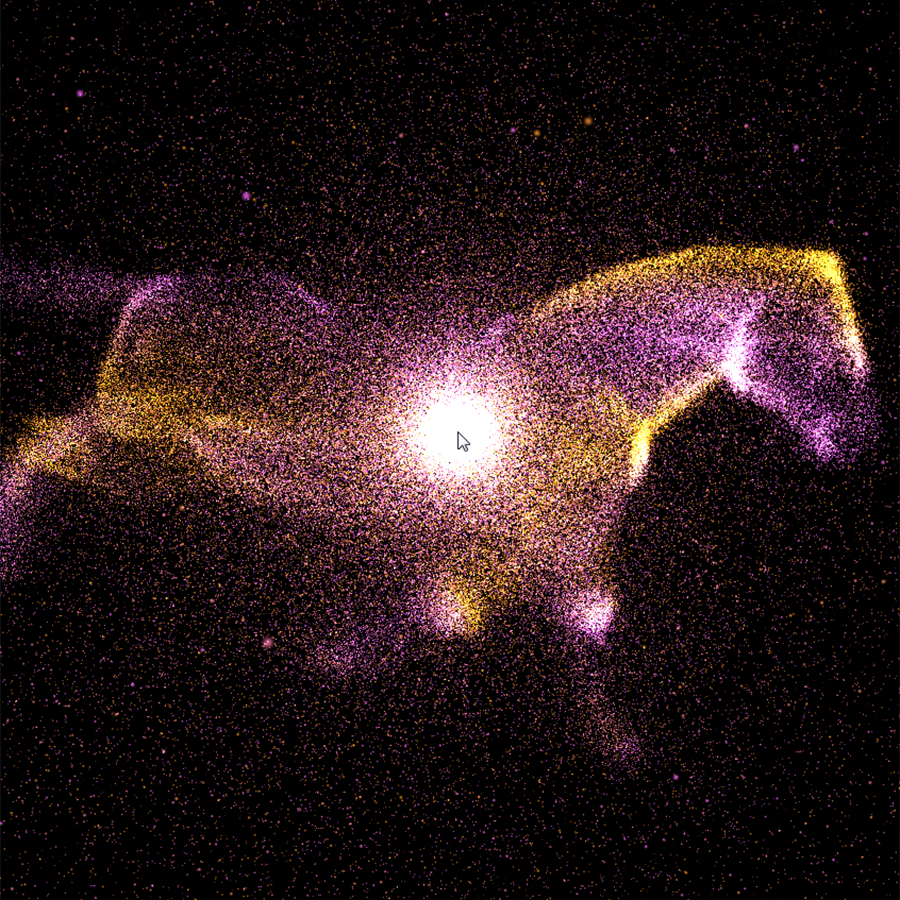 |
Particle visualization with many options | Yes | Yes |
| Cosmic Symbolism |
 |
Never ending cosmic zooming experience (click and drag for speed) | No | Yes |
| Draw A Mandala |
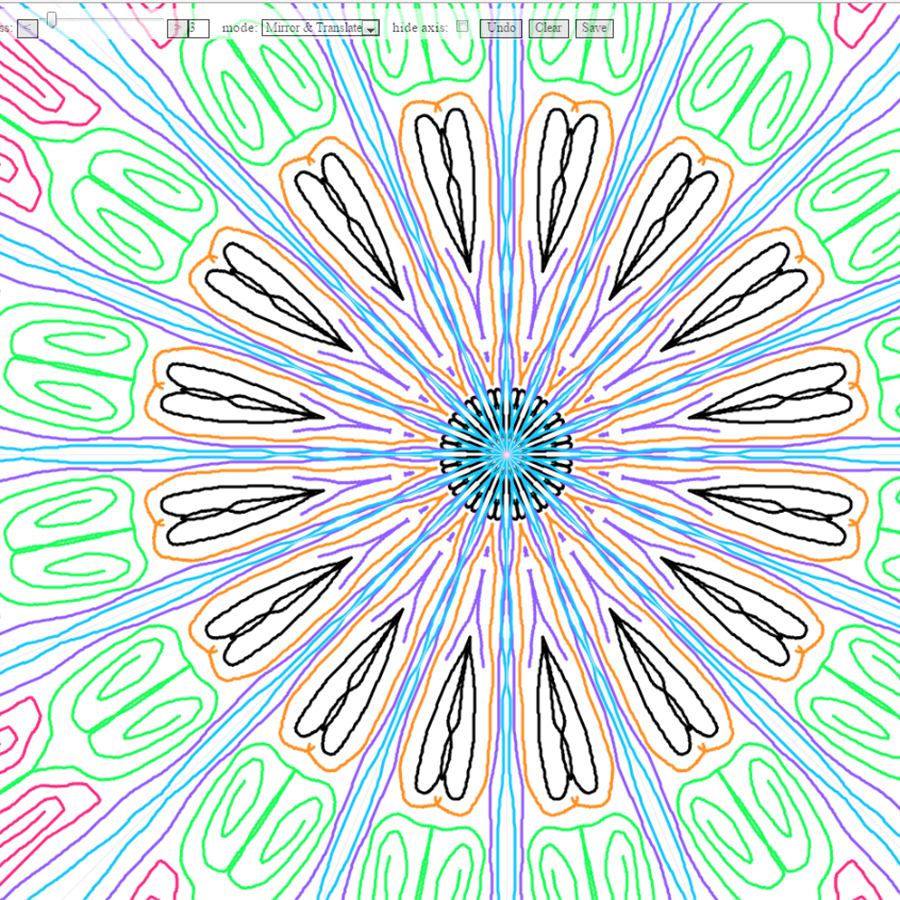 |
Draw a mandala with different colors | Yes | Yes |
| Draw A 3D Mandala |
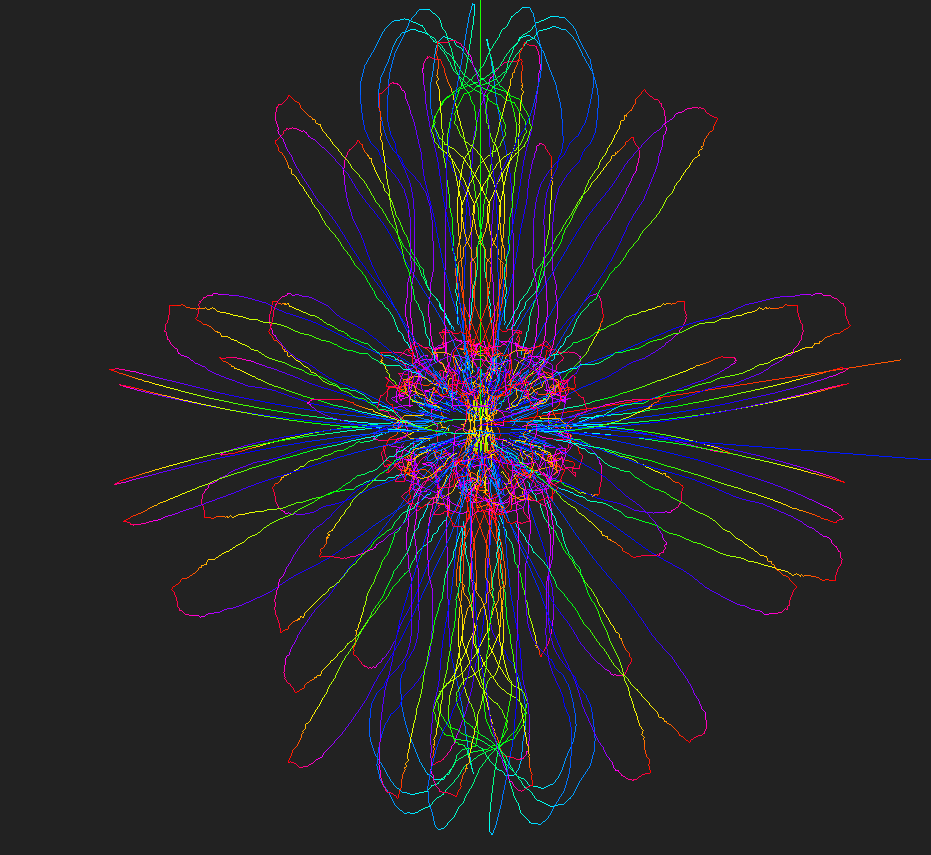 |
Draw a mandala with different colors in 3d | Yes | Yes |
| Neon Flames |
 |
Draw nebula like art (many options in top right corner) | Yes | Yes |
| Mr Doob Harmony | 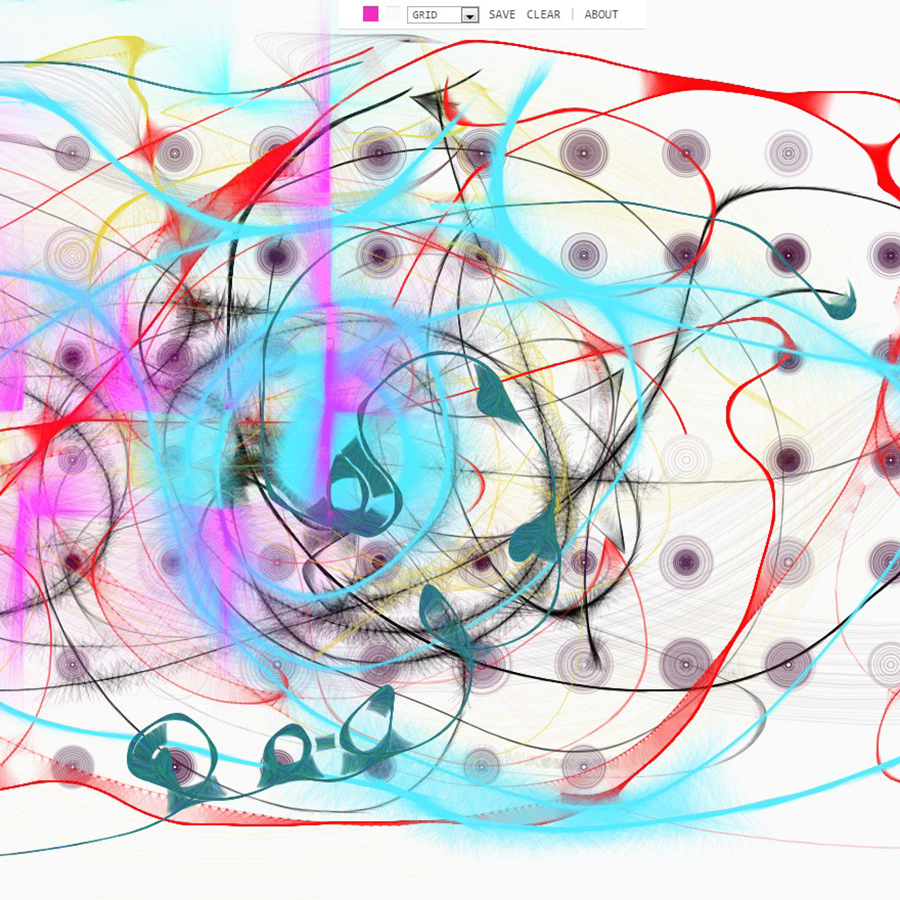 |
Make art by sketching with different materials and colors (many more triptoys at the top of the page) | Yes | Yes |
| Fluids |
 |
Colorful physics demonstration of fluid | Yes | Yes |
| Tone Matrix |
 |
Create music by clicking dots on the roster | No | Yes |
| Water physics |
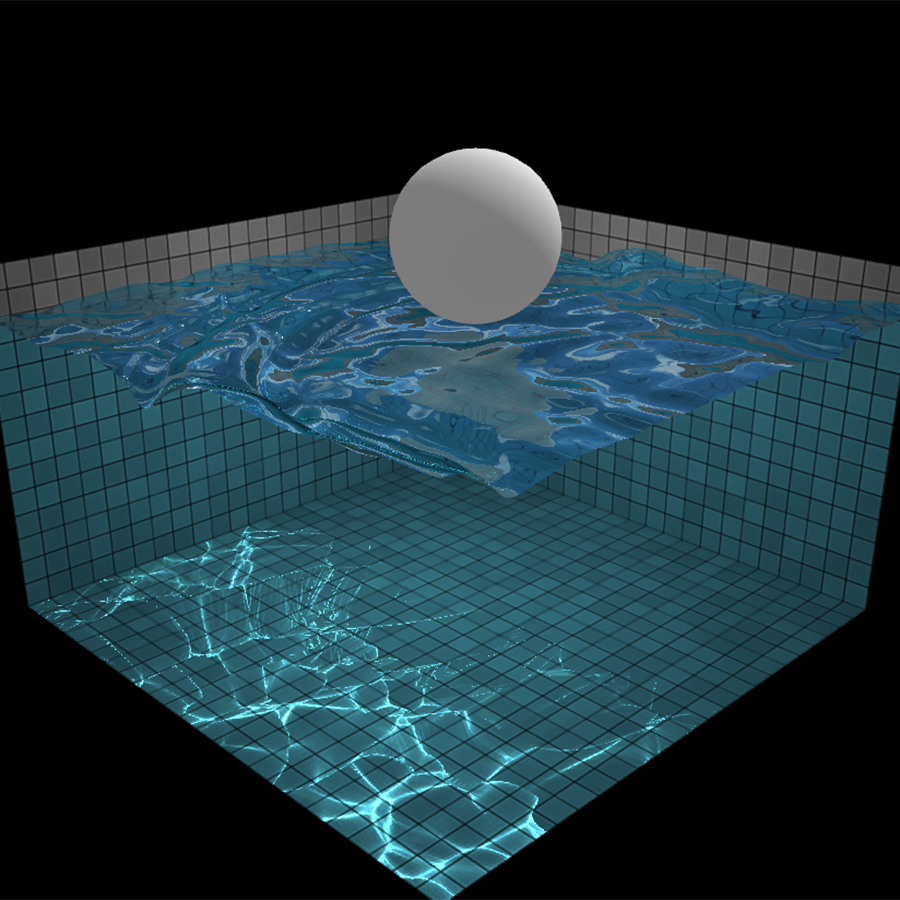 |
Physics demonstration. Move around, drag the ball, ripple the water. | Yes | Yes |
| Arkadia |
 |
Never ending psychedelic forest | No | No |
| Triangle |
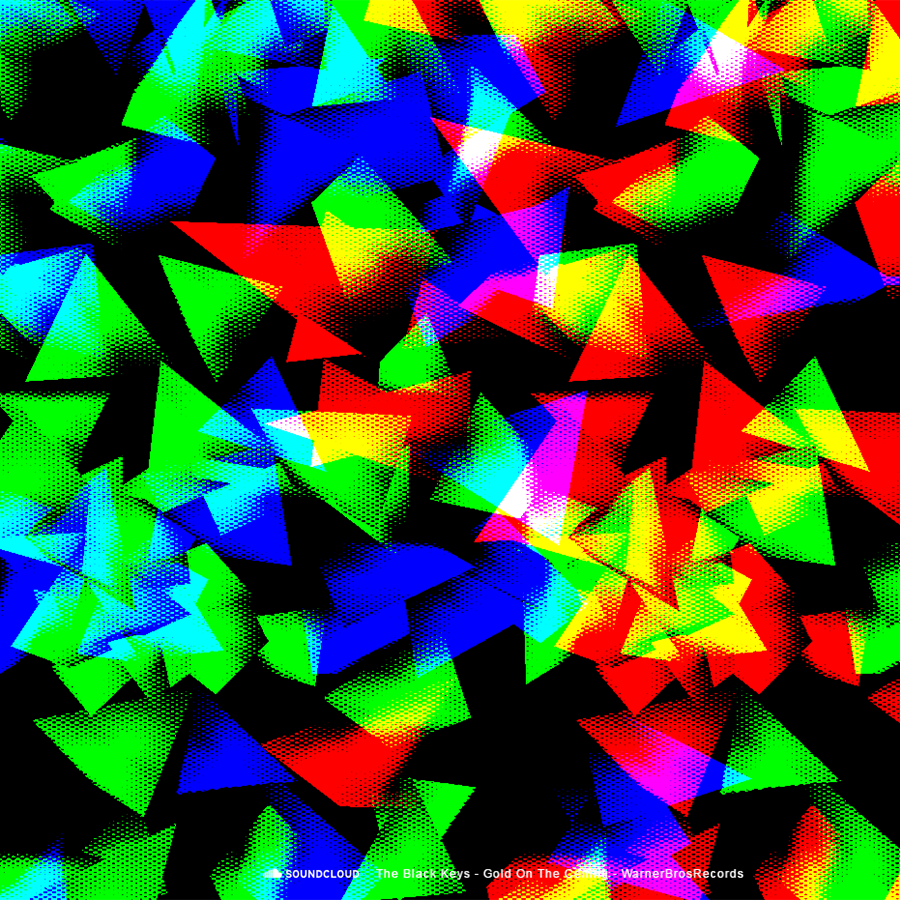 |
Click your mouse for flashy triangles (warning:loud music) | No | Yes |
| Puddle |
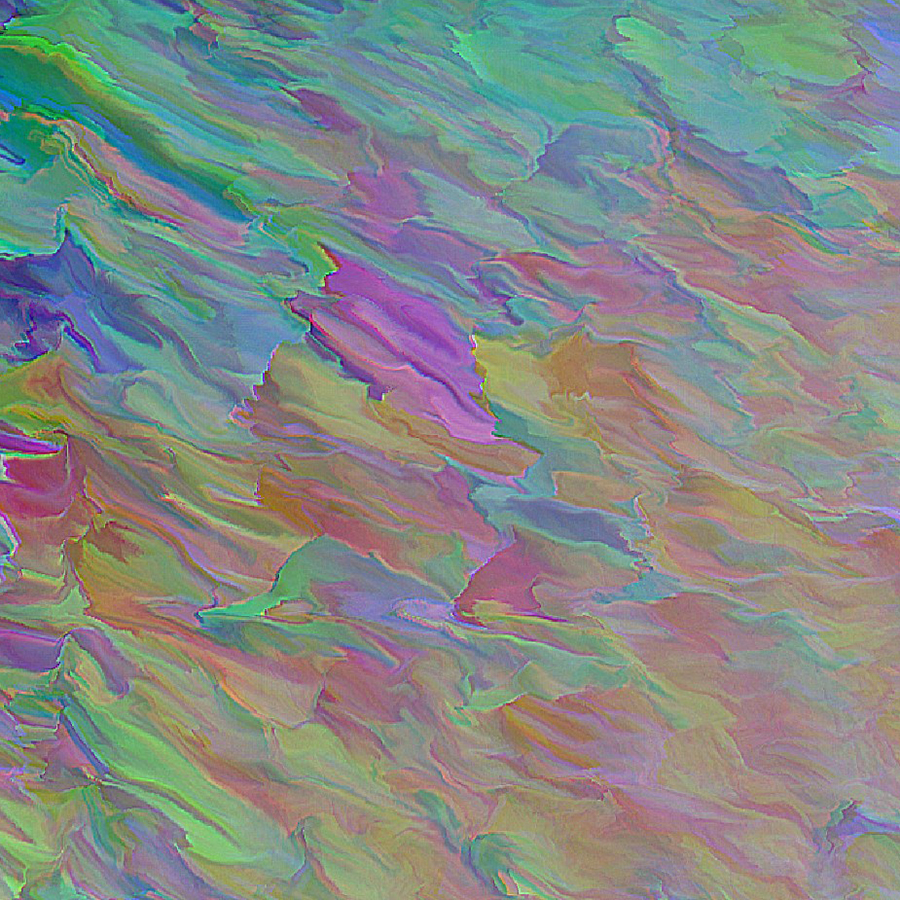 |
Interact with paint-like soundwaves | No | Yes |
| Hello Enjoy |
 |
Colorful game with music | No | Yes |
| A Way To Go |
 |
Draw lines and walk through a forest while creating music | No | Yes |
| Soft Murmur |
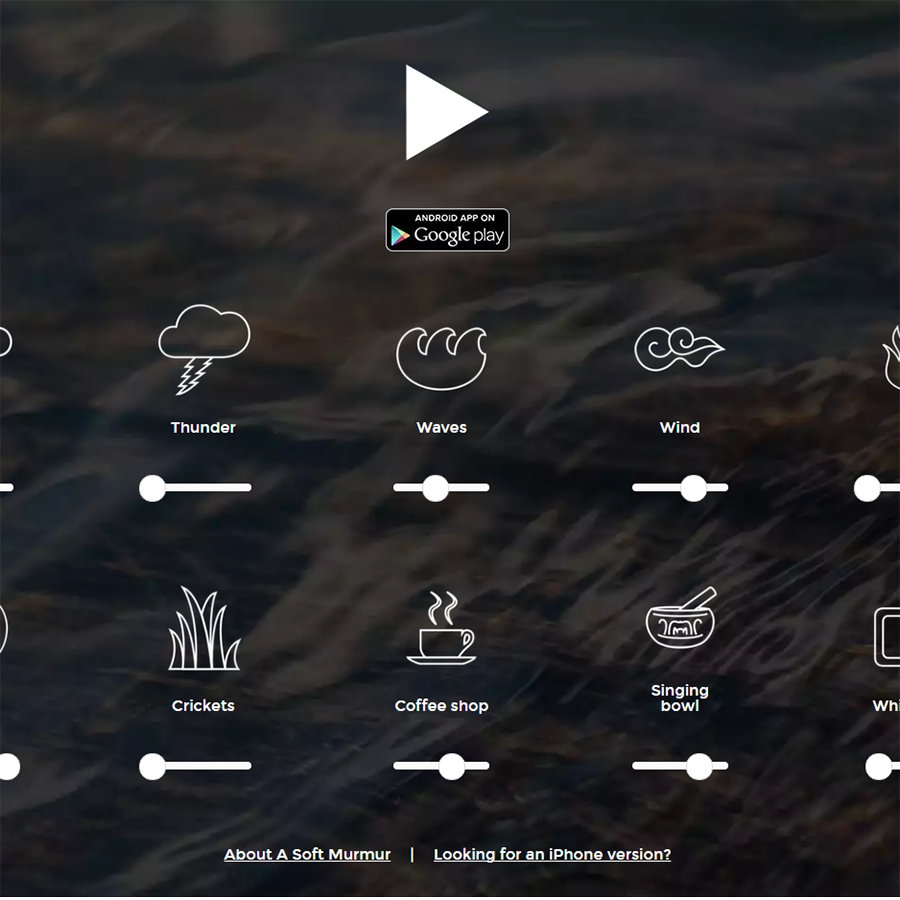 |
Create your own mix of background noise | Yes | Yes |
| Plasma Pong |
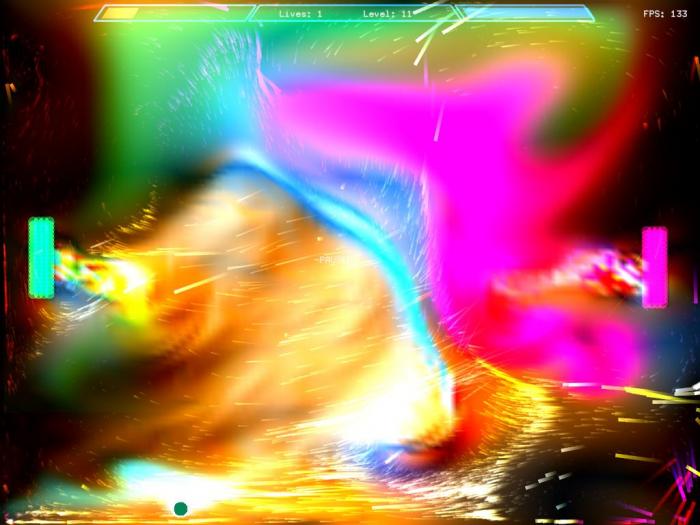 |
Windows version of Pong with fluid dynamics | Yes | Yes |
| MyNoise.net |
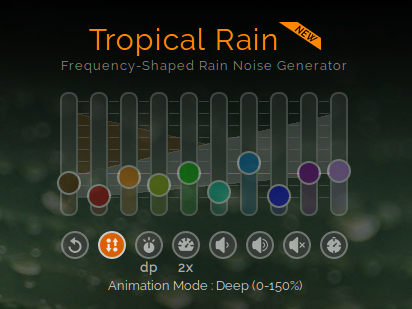 |
Ambient noise generator with a variety of themes from rain to black holes to busy cafe to kitten purrs. | Yes | No |
| Rorschmap |
 |
Automated kaleidoscope google maps journey, with customizable location. Has interactive Street View version | Yes | Yes |
| erppy |
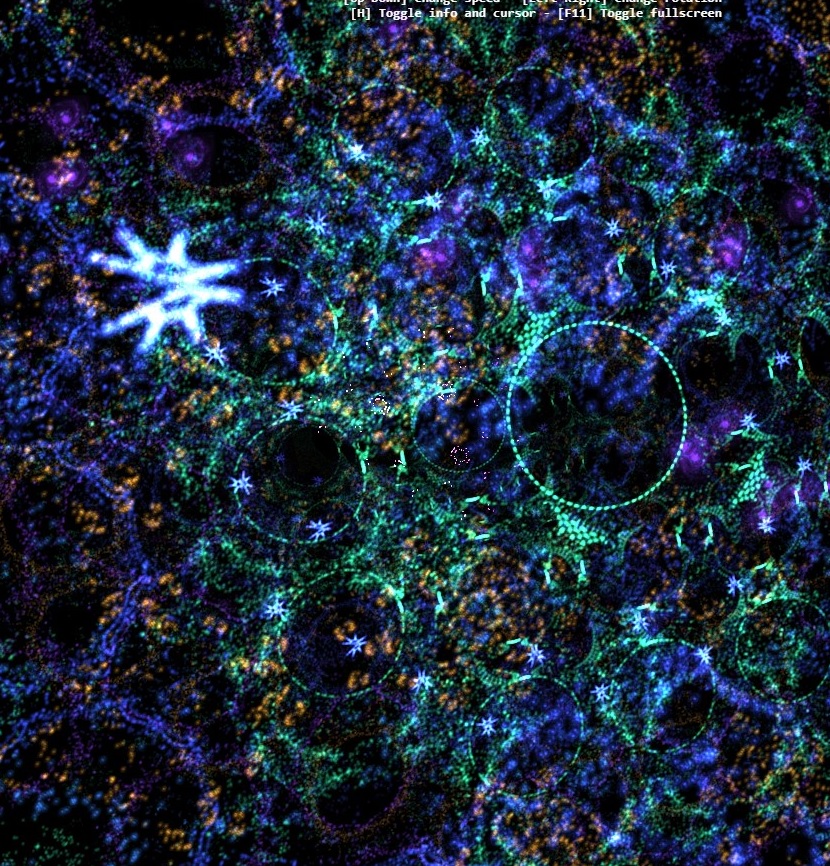 |
Automated fractally descending platformy tunnel. Steerable with mouse and arrow keys. Optional music | Yes | Yes |