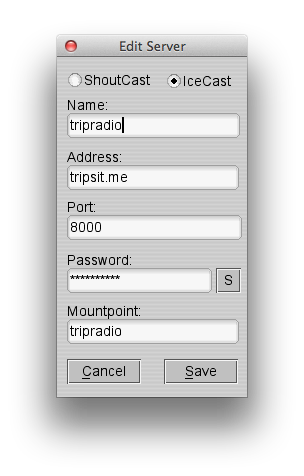How to DJ: Difference between revisions
Jump to navigation
Jump to search
(Created page with " == I've DJ'ed before == If you've DJ'ed before, here's the details you need to know: * We're using Icecast * Hostname is trips.it.cx * Port is 8000 * Mountpoint is tripsitr...") |
No edit summary |
||
| Line 20: | Line 20: | ||
* Step 2: Configure the server: | * Step 2: Configure the server: | ||
**Example of server settings: | **Example of server settings: | ||
[[File:Buttsettings.png]] | **[[File:Buttsettings.png]] | ||
* Step 3: Press Play to start streaming. | * Step 3: Press Play to start streaming. | ||
Revision as of 10:23, 4 November 2012
I've DJ'ed before
If you've DJ'ed before, here's the details you need to know:
- We're using Icecast
- Hostname is trips.it.cx
- Port is 8000
- Mountpoint is tripsitradio
- Password can be gotten by applying
I'm totally new to DJing
If you are totally new to DJing, here's what you need to know:
- For Mac and PC, the butt streaming software is good:
- Download it here: http://butt.sourceforge.net
- Step 1: Select Stereo mix as Audio device.
- Step 2: Configure the server:
- Step 3: Press Play to start streaming.