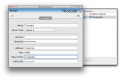How to DJ: Difference between revisions
| Line 11: | Line 11: | ||
== Current DJs == | == Current DJs == | ||
These people are known to DJ on the radio. Please add yourself to this list. | These people are known to DJ on the radio. Please add yourself to this list if you are an active DJ. You can message admins and mods for the DJ password. | ||
* | * bod - Admin | ||
* trainwreck - Mod | * trainwreck - Mod | ||
* Teknos - Mod | * Teknos - Mod | ||
Revision as of 16:38, 24 February 2013
Radio News
Jan 28 Tripradio changes: there's now a fallback stream which plays music when there's no DJ. As a result, the username is changed to tripradio - the password isn't changed. To get FTP access to upload fallback stream music, pm bod.
How to apply
Send a message to either bod , Teknos , or trainwreck on the IRC chat to get the streaming password.
Please also ask in the IRC chat channel #tripradio on Snoonet if you have any other questions.
Current DJs
These people are known to DJ on the radio. Please add yourself to this list if you are an active DJ. You can message admins and mods for the DJ password.
- bod - Admin
- trainwreck - Mod
- Teknos - Mod
- DarkTwist
- toastercookie
- Buffalooney
- serodr0nin
- Borax
- trees
- reality
- DrGonzo
- sevenforall
Requirements for becoming a DJ
- Fast, reliable internet connection (Above 2 mbit, test it here - select an european server)
- Willing to take requests
- Willing to play music that doesn't suck
Setting up your streaming software
Here's the details you need to know to setup your streaming software.
The screenshots may be outdated. The table below has the correct information.
| Server software | Icecast2 |
| Hostname | tripsit.fm - not tripsit.me |
| Port | 8000 |
| Mount point | /tripradio |
| Username (or "Account") | Leave empty |
| Password | Apply to get password |
| Streaming format | mp3 only, 128kbit - not 320kbit! |
Example of server settings:
-
butt
-
Nicecast
-
Mixxx
Required information
All DJs have to set up their streaming client like this:
| Stream title | [TRIPRADIO] - WWW.TRIPSIT.ME - #drugs @ irc.snoonet.org |
| Stream description | Your IRC nickname |
-
butt metadata
-
Nicecast metadata
Basic guide to DJing
If you are totally new to DJing, here's what you need to know:
- For Mac, I recommend Nicecast. I think its the best one out there and streams meta information.
- For Mac and PC, the butt streaming software is good. However, I do not think meta information can be broadcast:
- Download butt here: http://butt.sourceforge.net
- Step 1: Select Stereo mix as Audio device.
- If Stereo mix isn't available, try Virtual Audio Cable
- If you're on Mac OS X, you probably want to use Soundflower to reroute your audio
- Step 2: Configure the server as per the server settings above
- Step 3: Press Play to start streaming.